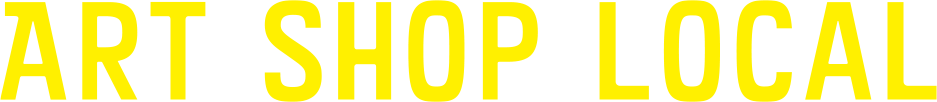Frequently asked questions
Questions? Take a look at some of the most commonly asked below and if you can’t find your answer, please send us a message at hello@qandycode.com
What is a Mobile Qard?
Mobile Qards are Qandycode’s customizable landing pages for your QR code action.
How many types of Mobile Qard are there?
There are 4 Mobile Qard types: The Poster Qard, the Shop Qard, the Menu Qard and the Business Qard.
Can I switch between the Mobile Qard types?
Yes! You can use any Mobile Qard type and switch back and forth between them whenever you like and as many times as you need to.
Is every part of the Mobile Qard’s content editable?
Yes. You have total control over the content of your Mobile Qard, including text, backgrounds, outbound links and pictures.
What is a Game Qard?
Game Qards are content-driven mobile marketing tools, that allow you to link your offers to evergreen themes.
Does Qandycode generate QR codes?
Yes! Qandycode generates QR codes for your Mobile Qard and Game Qards. You can download them from your dashboard.
What is the difference between a static and a dynamic QR code?
Static QR codes mean that the scan action of a QR code can’t be changed after it is generated. For example, if you generate a static QR code using a URL that links to your social media page, that is all that your QR code will ever do.
A dynamic QR code, on the other hand, implies that you are able to change the scan action of the QR code as many times as you need, without changing the QR code itself.